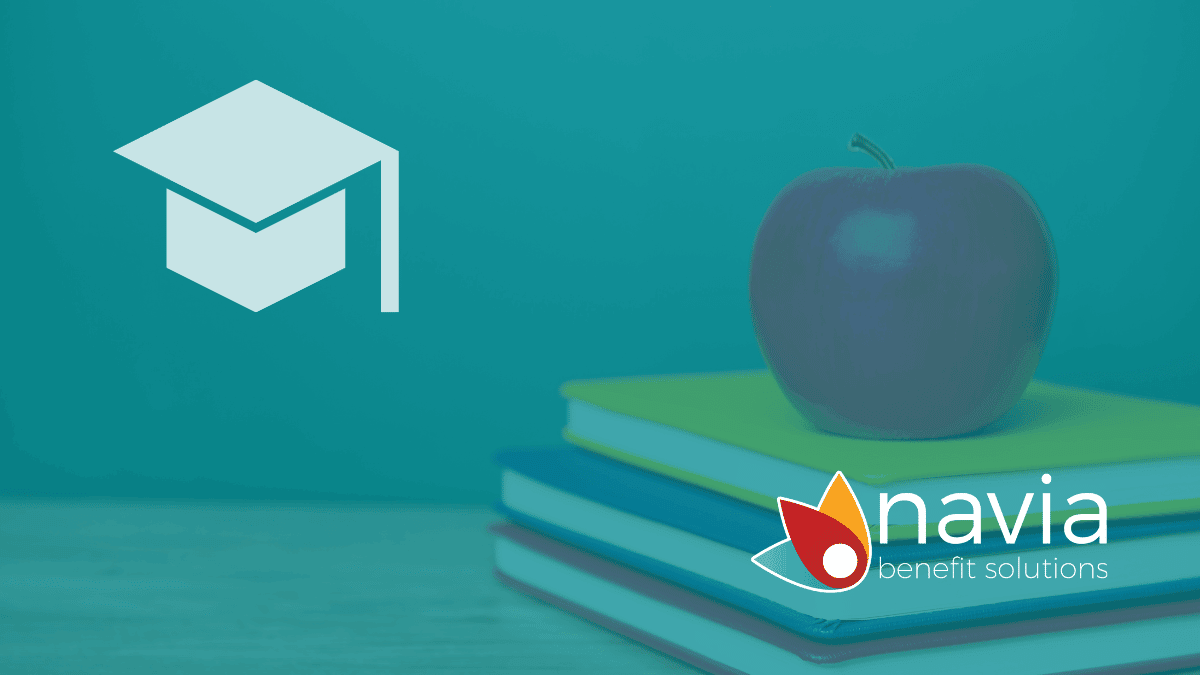Where is Navia Benefit Solutions located?
Navia Benefit Solutions is located in Bellevue, WA. 100% of our employees work in the same office, no offsite call centers, no outsourcing.
Who do I call if I have questions?
Check out our Contact Us page and call the department related to your benefit. If you’re unsure of how to direct your call, call our customer service team and they’ll be able to redirect you based on your account information.
What are the System Requirements for using the Navia Participant and Employer Portals
Navia supports the following platform and browser combinations:
Windows: Chrome, Firefox, Internet Explorer 11 or above *, Microsoft Edge
Mac: Chrome, Firefox, and Safari
JavaScript must be enabled to access the Navia Portals from any browser.
*Internet Explorer 10 can be used, but TLS 1.1 must be enabled.
There are no additional software requirements for using the Navia Portals.
Why was my card declined?
A card transaction can be denied at a merchant for several reasons:
- The card is suspended due to an unsubstantiated prior transaction.
- The card has not been activated.
- The card swipe is more than the available FSA balance.
- The purchase is being made at a merchant that is not an approved vendor.
- The merchant entered incorrect card information
If you need assistance with your card, contact our customer service team
Why do I have to submit documentation when I use the Navia Benefits Card?
The IRS requires that all transactions through an FSA are documented and verified to be eligible medical expenses. The Navia Benefits Card has the technology to identify certain expenses as eligible (such as Copays and Prescriptions). Card transactions for other types of expenses commonly require documentation to verify the expense as eligible.
How do I participate in a FSA?
If your employer offers an FSA through Navia, you’ll enroll during your employer’s specified open enrollment period. Check with your HR or benefits department to determine when you’ll have an opportunity to enroll.
Can I change my election amount during the year?
You cannot change your election amount during the year unless you experience a qualifying event. Common qualifying events include the addition or subtraction of a dependent through marriage, birth, adoption, death, or divorce.
Once I enroll, do I have to re-enroll each year?
Yes. Re-enrolling each year allows you to reassess your yearly expenditures and increase or decrease your election amount accordingly.
What happens if I have money remaining in my account at the end of the year?
The Health Care FSA is subject to the “Use-It or Lose-It” rule. This means that if you do not use your all of your annual election within the plan year, the remaining funds are returned to your employer and are not refundable to you.
Check your employer’s plan design to see if the Grace Period or Carryover feature has been put in place to help reduce your risk of loss.
My spouse’s employer also offers FSAs. How does this affect my FSA accounts with Navia?
The Health Care FSA and Limited Health Care FSA are unaffected. Both you and your spouse could contribute the maximum to the plan and each FSA can cover both of your expenses. For example, if you both elected for $2550 in each FSA, you would have a total of $5100 FSA dollars available.
The Day Care FSA is a $5000 calendar year household maximum allowing you to set aside funds based on the following guidelines:
- $5,000 if you are married filing jointly,
- $5,000 if you are single, or
- $2,500 if you are married filing separately
If you each have a Day Care FSA, be sure to follow the guidelines above and not exceed a $5000 election in a calendar year.
Who can I cover?
The FSA covers you, your spouse and any taxable dependents. Even if your spouse and dependents are on a separate medical insurance plan, their expenses are still eligible under your FSA.
Can I cover my domestic partner under the Health Care FSA?
Generally, no. You can only cover your domestic partner under the FSA if your domestic partner is a taxable dependent of yours.
When will I receive a payment from the FSA?
If you submitted a claim for reimbursement, your reimbursement will be sent based on your employer’s reimbursement schedule.
Can I set up direct deposit for reimbursements?
Yes. You can either provide your banking information for direct deposit at time of enrollment or at any time through your participant account.
Can I make changes to my election amount?
You’re unable to make any changes to your election unless you experience a qualifying event. However, in addition to the normal list of qualifying events, there are some special events exclusive to the Day Care FSA:
- A change in your day care costs, such as a rate decrease or increase, or receiving free day care.
- A change in your need for day care (your spouse loses employment or has a change in work schedule).
- Your dependent ceases to satisfy the eligibility requirements.
What are the tax benefits?
The HSA is considered a triple-tax advantaged account
- Contributions to the HSA are tax-free.
- Interest gained on savings or investments within the HSA is tax-free
- Withdrawals for eligible medical expenses are tax-free
What are the qualifications to opening an HSA?
You qualify to enroll in the HSA if:
- You are enrolled in a High Deductible Health Plan (HDHP)
- You are not claimed as a dependent on someone’s taxes
- You are not covered by any other health insurance policies that are not considered HDHPs (this includes Medicare and unlimited Flexible Spending Accounts)
- Your spouse does not participate an FSA or HRA through their employer
- You do not participate in the Health Care FSA through your employer
What expenses are eligible under the HSA?
Any expense that is considered medically necessary. Check out our Eligible Expense list to see what’s eligible!
Whose expenses are eligible for reimbursement?
You, your spouse, and dependent’s expenses are eligible for reimbursement under the HSA. Your spouse and dependents do not need to be enrolled under your medical plan for their expenses to be considered eligible. You must be enrolled in the HDHP through your employer in order to make contributions to the HSA.
What if I decide to enroll in a non-qualified HSA medical plan? What happens to the funds in my HSA?
If you choose to enroll in a non-high deductible health plan (HDHP), you are no longer eligible to contribute funds into the HSA. You still have access to use the funds within the HSA, you just cannot make further contributions until you re-enroll in a qualified HDHP.
What are catch-up contributions?
Individuals age 55 and older may contribute an additional $1,000 per year above the HSA maximum.
Can I withdraw funds for non-medical expenses?
At age 65, or if you become disabled, funds in your HSA can be used for non-medical expenses. Those funds would have to be claimed as taxable income and regular income tax would apply.
Under the age of 65, non-medical withdrawals from your HSA would have to be claimed as taxable income and an additional 20% tax penalty would be applied.
What happens to my HSA when I terminate employment?
The HSA is yours. Any funds within the HSA at the time of your termination remain accessible to you after termination. Just keep in mind that you can no longer contribute funds into the HSA unless you are enrolled in an HSA qualified High Deductible Health Plan (HDHP).
Do I receive new insurance cards if I elect for COBRA?
If you need new insurance cards, your insurance carrier will send those to you once your elections and payment have been received.